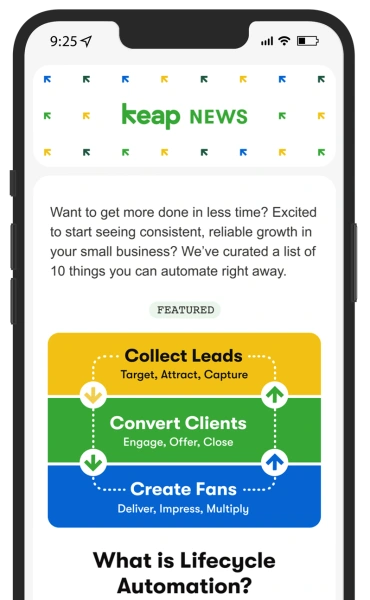What are contact notes? Infusionsoft has so many great features that many of them get lost along the way. Like any sophisticated and robust platform, there are many hidden gems that most users never discover. Contact notes are exactly that type of hidden gem in Infusionsoft. In this blog post, we're going to go deep into understanding how to utilize contact notes in some creative ways you’ve likely never thought of.
Note types
One of the often overlooked capabilities of contact notes is the ability to define your own custom note types. The system comes set up with some default note types for calls, faxes, emails and other such types, but rarely do I see clients create their own custom note types.
Think of a note type as a category for the notes themselves. To organize the notes, you simply create multiple categories that make sense for your purpose. To create these note type categories, simply go to CRM > Settings and then click on the Task/Appt/Note Settings link along the left. You’ll see an input box on the right that you can add your own note types into. Yes, it really is that simple.
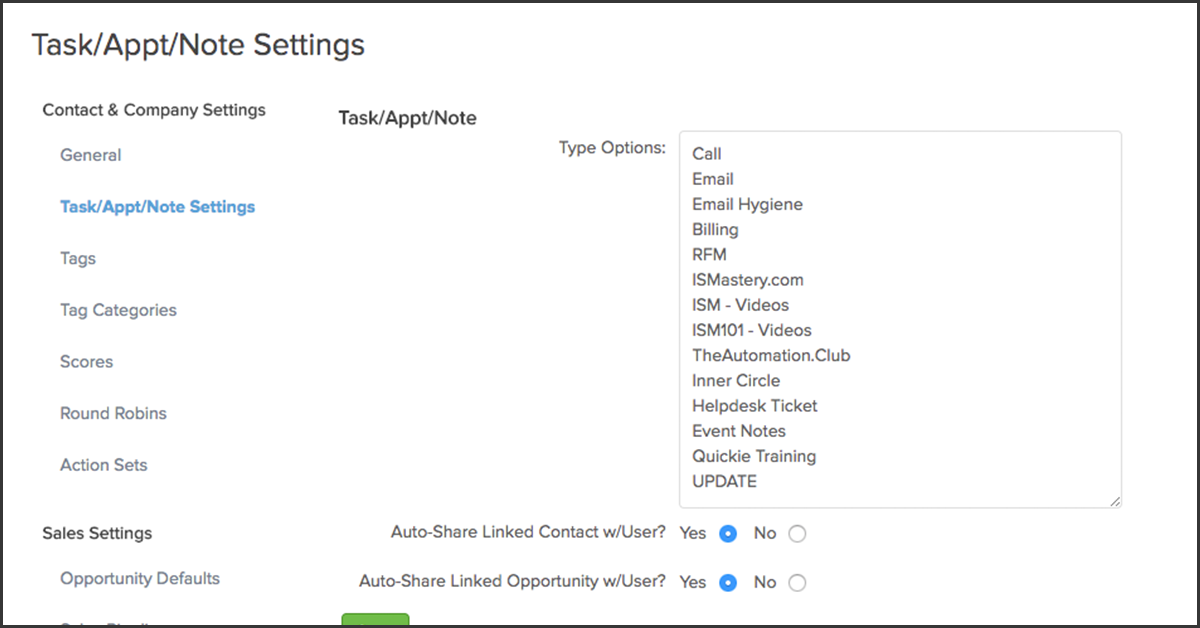
Like always, however, the devil is in the details.
It's not about how simple it is to add note types, but rather about thinking through what your desired output is. We have the ability to report on these note types, so you want to think through how you're going to use these different types of notes to track different elements of your business. Remember, garbage in, garbage out. That's an old programming saying that means if you want to get good quality reports out of the system, you have to make sure and structure the data properly on the input side.
The purpose of notes
Before we get into the down and dirty of how notes work and how to get the most out of them, let’s first spend a minute to really think about their purpose. Think of notes as the audit trail of Infusionsoft.
Notes allow you to document what happened, when it happened, who it happened to and who caused it to happen—all in a chronological and structured way. Yes, you can attach manual notes to an account, and that’s the way 90 percent of apps use notes. However, the real power of notes is to create automated notations that document the user’s journey through your business—a robust, well documented and structured audit trail.
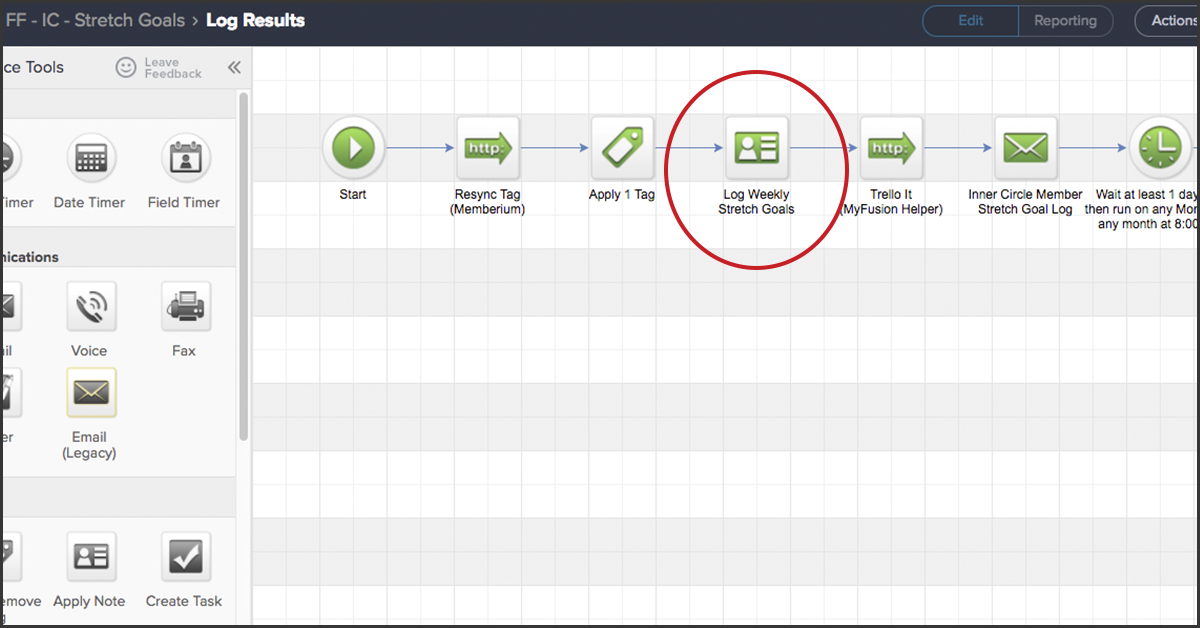
Accountants are very familiar with audit trails. Every single change that is made to a double-entry accounting system provides a clear audit trail that can be followed. You can’t “delete” a journal entry, for example. You have to make another offsetting entry to correct the first one, but you can’t delete the original mistake. This keeps the books clean and documents what happened—creating an audit trail.
You probably have several different people using your Infusionsoft app. Having proper notations on an account creates an audit trail that anyone can follow just by opening up the contact notes and looking at what has transpired. This audit trail is also crucial when you deal with client services businesses that need to document what they did and when they did it.
The two ways to use notes
There are two primary ways in which you can use contact notes in the system, the first of which is to simply make notations on the contact record both manually or in an automatic fashion through the Campaign Builder. The second manner, however, is even more powerful. That is through the use of note goal in the Campaign Builder.
Note goals are like any other goal type and can be used to start or stop a campaign, or within the campaign as well. Using a note goal as a starting goal for a campaign is a very powerful way of controlling your internal systems.Let’s say you have a membership system, for example, and that periodically you need to grant free access to people manually. Perhaps they’re potential partners that want to review the course or maybe a business partner of a paying subscriber.
You could go in and just apply the tags and send them an email, but using a note goal is a far better approach. You can go into your fulfillment campaign, which will likely be initiated with a purchase goal, and just add a note goal to kick off that fulfillment as well. This gives you an easy way to make sure they get all of the tags and access emails they need, as well as to document, via the notation made on the account, that the account was granted as a free access account.
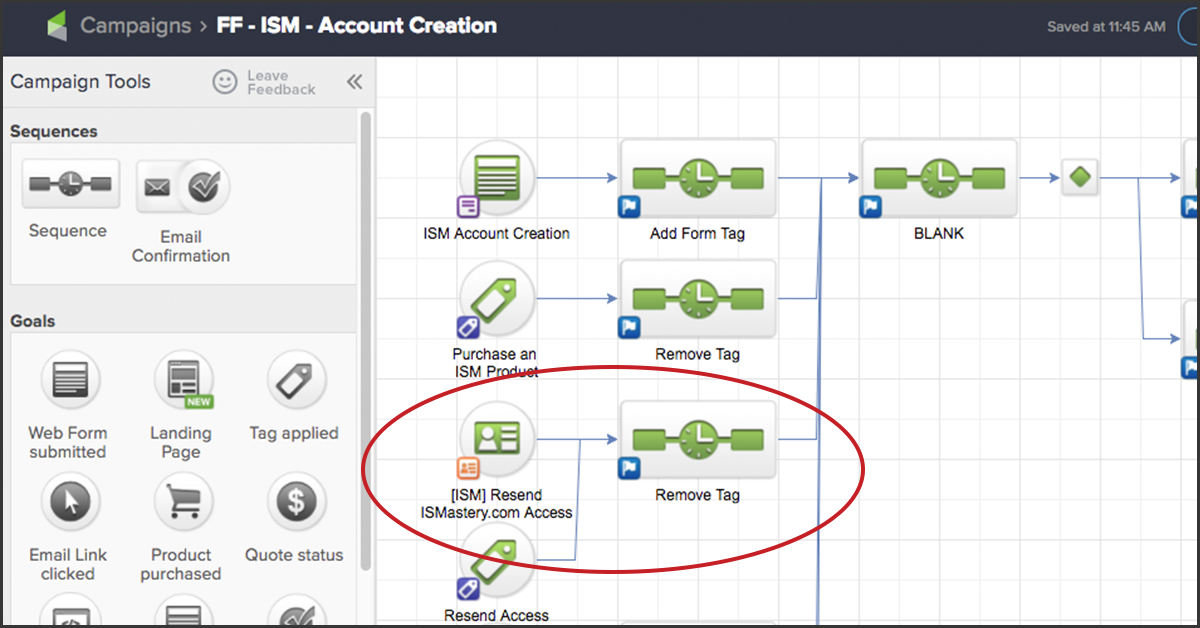
Using Note Goals in this manner allows you to accomplish two objectives simultaneously. First, the notation on the contact record documents the action you took and creates that history in the account. Second, it allows you to improve the usability of your system for your internal users. They don’t need to know all of the steps to execute, the tags to apply or any of the other business logic. They just need to be trained to apply that specific note to grant access. Super simple and very effective. Note goals are a great way of empowering outsourcers and lower level team members that are restricted from applying tags, for example.
Some quick ideas on how to leverage notes
We’ve covered what notes are and how to use them. Let’s wrap this article up with some quick suggestions and ideas of how you could use them in your business to enhance your contact audit trail. Here are a few ideas:
- Billing notes: There are all kinds of billing related failures and tracking of payments that you can use via a billing type note for.
- Membership notes: You can log activity within the membership as well as track consumption with notes.
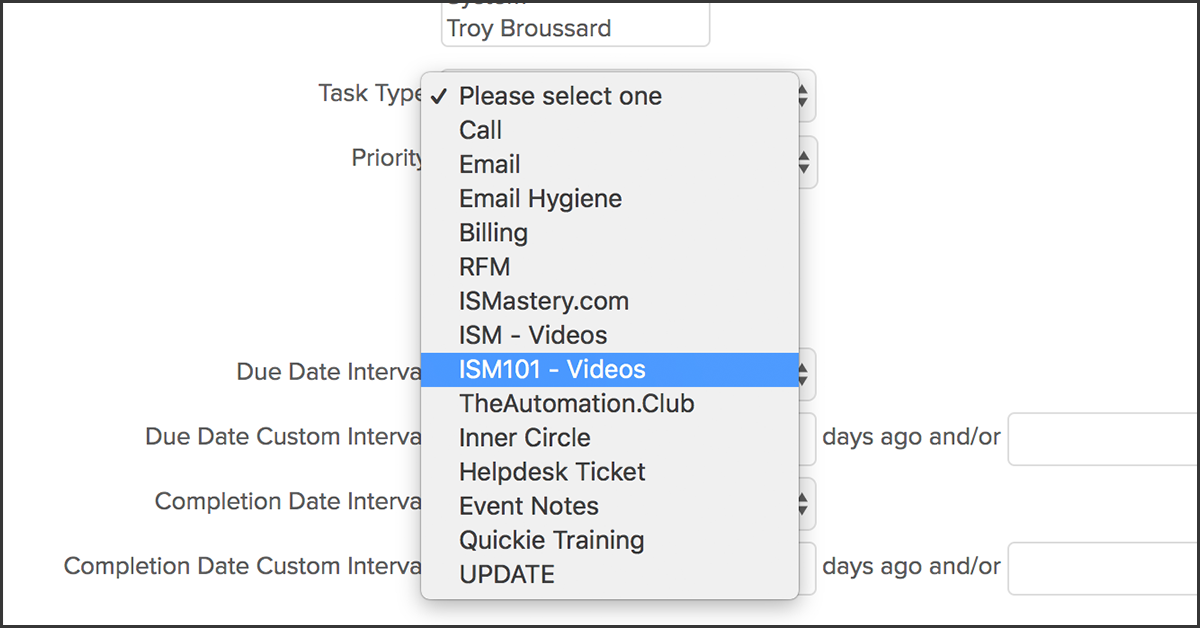
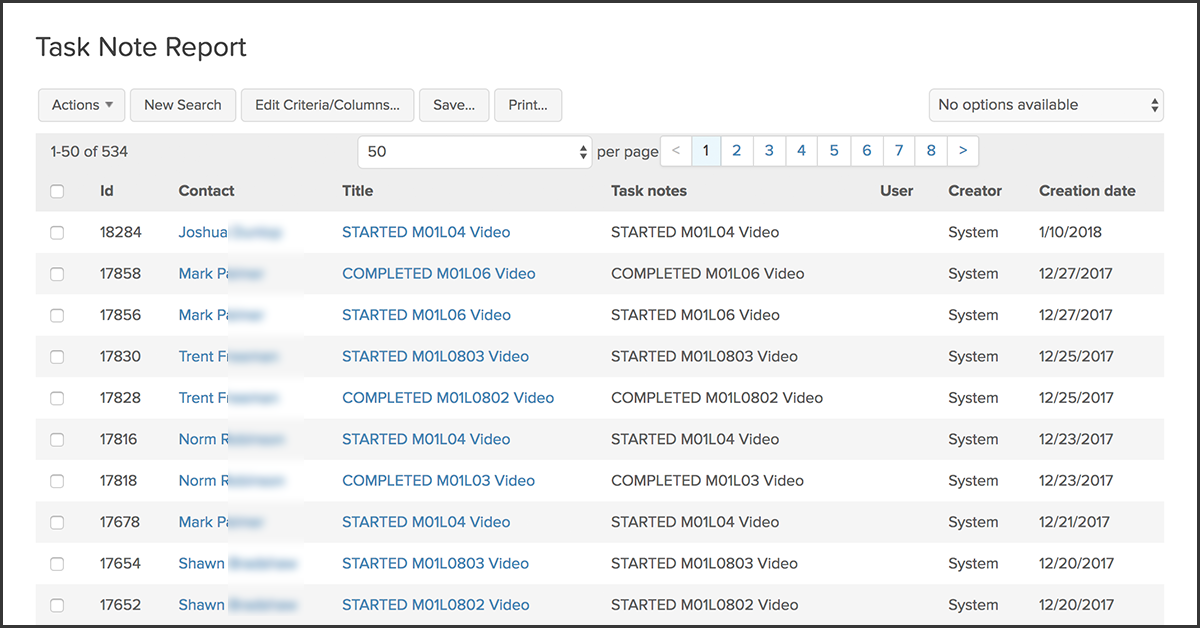
- Logging custom field data: We all know that custom fields can multiply like bunnies, so you can archive old data off into notes instead.
- Product and service fulfillment: Many small businesses using Infusionsoft use it to fulfill on products and services that they sell. Notes are a great way to document that process.
- Tracking downloads: With any digital-based business, you're likely sending a lot of files via PDF or other download formats. It can be very beneficial for you to create a simple downloads note type that you use to log all of your interactions with your downloads.
- A simple help desk: You can easily use external web forms, combined with custom note types, and even custom note fields (yes, there are custom fields beyond just contact custom fields) to create a simple help desk within Infusionsoft.
That’s a wrap! Go forth and “notify” your Infusionsoft app today. One last tip: you can also report on these notes via a built-in report with Infusionsoft as well. Simply go to Admin > Reports and then click on the Task Note Report. This is a very customizable report and you can even set it up to filter by the different custom note types you may have created.
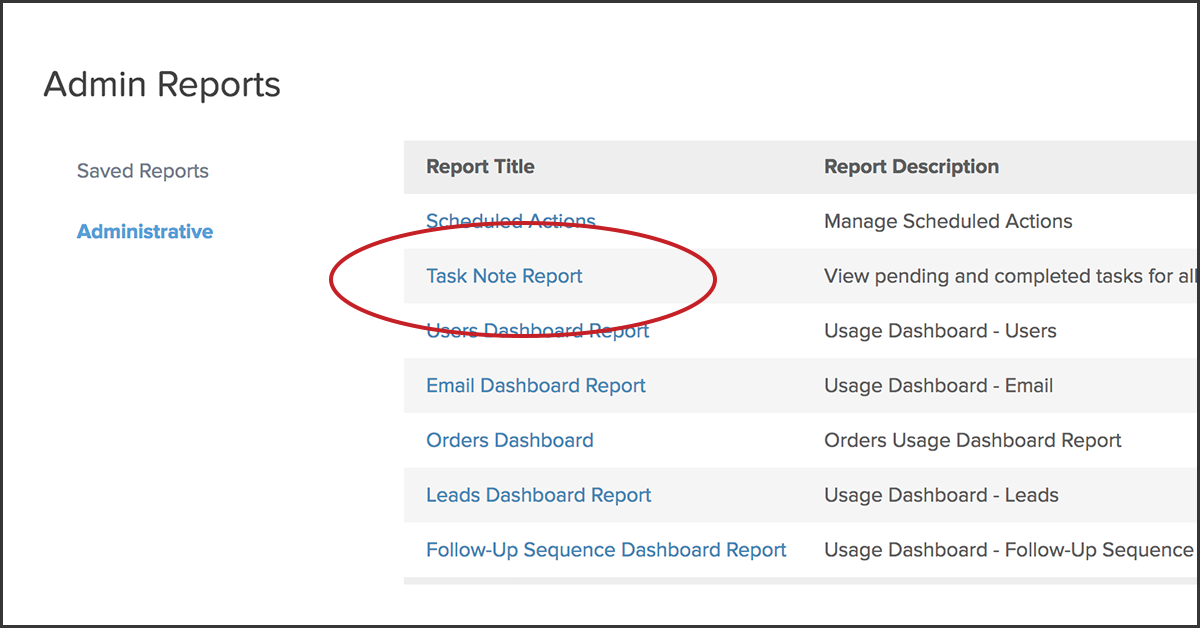
Troy Broussard is the Best Selling Author of “Infusionsoft Mastery,” the founder of ISMastery.com, an Infusionsoft devoted training company; and MyFusion Helper, a leading SaaS app serving the Infusionsoft Marketplace.