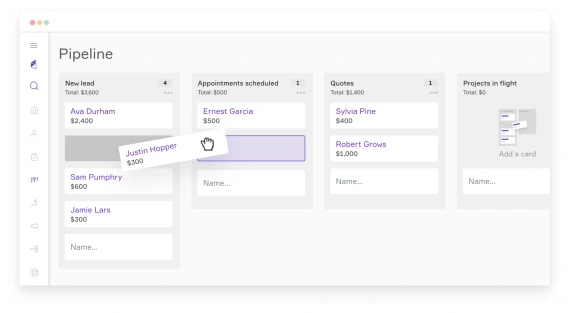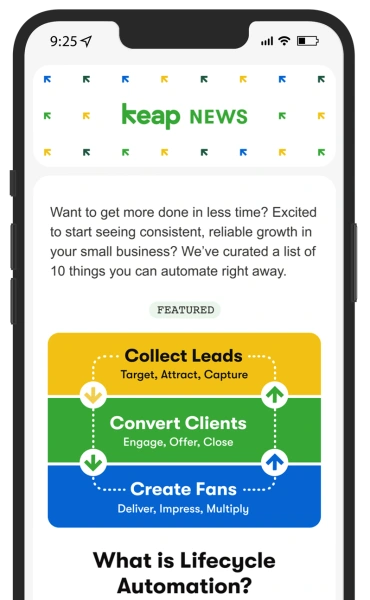In 2017, Infusionsoft by Keap conducted research with prospects to understand what task was most important to them as small business service providers. A whopping 85 percent said following up with prospects was the most important. Having the insight to where prospects were in the sales process was also a top priority.
Through additional customer interviews, we also discovered that many of our customers used workflow tools or spreadsheets to help them visualize what stage their deals were in. While this helped them track their leads throughout the sales process and calculate their aggregate deal volume by stage, the tools they used are incompatible with the rest of their business management applications. This meant additional time was needed to manually transfer this data back-and-forth, and multiple-view access wasn’t guaranteed.
Most recognized their processes were disorganized and resulted in quality leads falling through the cracks, but didn’t know how to solve this issue.
These insights led us to develop Pipeline, a visual lead management tool that organizes and manages your prospects and deals in one place. Unlike spreadsheets and other disparate tools that don’t work well together, Pipeline is linked to all your customers’ information to give you a clear picture of all activity and interactions with each prospect in one dashboard, so you can make an intelligent and informed decision on what action to take next. You can also customize the steps of your sales process to your liking, as well as how your data appears in your dashboard.
How it works:
Customize your sales stages. Determine how many columns you need to represent your sales stages and custom name each column (e.g. new clients, proposals, quotes, invoices, etc.) based on your sales process.
Add a contact or business to a card. Start typing the name of an existing contact or business and Infusionsoft by Keap will auto-populate the rest (new contacts can be added manually by clicking the ‘+’ button under Contacts name.)
Follow up with your lead by sending an email or scheduling an appointment. You can also take notes or add team members as needed to each record. As you make progress on the deal, drag and drop it to the next stage so your sales stages and prospect information are always up to date.
Prioritize your work by reviewing the size of the opportunity and progress of each lead or project all in one place. Take the next step for each one depending on where they are in your sales cycle.
Infusionsoft by Keap is built to help small businesses get work done. The addition of Pipeline is another step in our mission to provide a more efficient and less time-consuming system on which our customers run their businesses. Rather than working disparately from other tools and apps that don’t mesh well together, Pipeline keeps track of all your projects or deal activity in the same place you track your customer activity. Pull up a contact record to see the aggregate information about that contact: what stage of the pipeline they are in, whether you’ve sent any emails or scheduled appointments, and if any invoices, quotes, or payments have been sent.
Interested? Try it for free today.